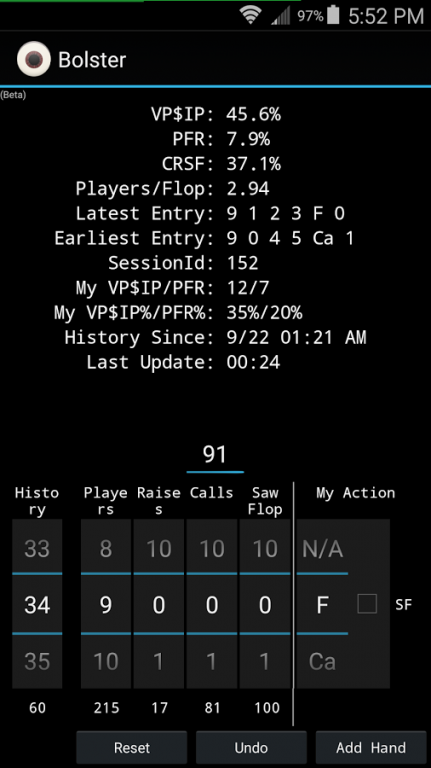Bolster Live Poker HUD (Beta) 1.0.3
Free Version
Publisher Description
Track the goodness of your live Texas Hold'em poker game with Bolster.
Enter the number of callers and raisers for each hand (it only takes seconds) and Bolster displays real-time statistics for up to the last 999 hands (Full Version) at the table.
Use the RangeViewer feature to determine the types of Texas Hold'em Poker hands your opponents are likely to be playing based on the table's VP$IP%.
Features:
-History picker (Allows user increase/decrease the amount of hands to include in the displayed statistics.)
-History Lock (Uses a sliding window to display stats for only the most recent hands)
-Range Viewer (See exactly what a 37% Texas Hold'em range 6 handed looks like, or change it to heads up to see how hand values change verses fewer opponents.)
-Real-time stats display shows what range of cards your opponents are playing on average.
Click on the any of the shown percentages to open RangeViewer with that range already highlighted.
-CRSF% (Called raise to see flop)
-Players Per Flop shows how many players are seeing each flop at your table.
-Trial version allows up to 7 hands worth of history to be shown on the display at one time.
-"Copy Stats to Clipboard" allows you to share your numbers with friends easily by pasting into an email or text message.
-Random number generator (1-to-100) every 4 seconds, for fans of randomization in their play.
(Designed and tested on a Samsung Galaxy Note 3, but others should work as well.)
About Bolster Live Poker HUD (Beta)
Bolster Live Poker HUD (Beta) is a free app for Android published in the System Maintenance list of apps, part of System Utilities.
The company that develops Bolster Live Poker HUD (Beta) is BolsterPoker. The latest version released by its developer is 1.0.3.
To install Bolster Live Poker HUD (Beta) on your Android device, just click the green Continue To App button above to start the installation process. The app is listed on our website since 2015-10-10 and was downloaded 8 times. We have already checked if the download link is safe, however for your own protection we recommend that you scan the downloaded app with your antivirus. Your antivirus may detect the Bolster Live Poker HUD (Beta) as malware as malware if the download link to com.bolsterpoker.bolster is broken.
How to install Bolster Live Poker HUD (Beta) on your Android device:
- Click on the Continue To App button on our website. This will redirect you to Google Play.
- Once the Bolster Live Poker HUD (Beta) is shown in the Google Play listing of your Android device, you can start its download and installation. Tap on the Install button located below the search bar and to the right of the app icon.
- A pop-up window with the permissions required by Bolster Live Poker HUD (Beta) will be shown. Click on Accept to continue the process.
- Bolster Live Poker HUD (Beta) will be downloaded onto your device, displaying a progress. Once the download completes, the installation will start and you'll get a notification after the installation is finished.